[Web] Web Component
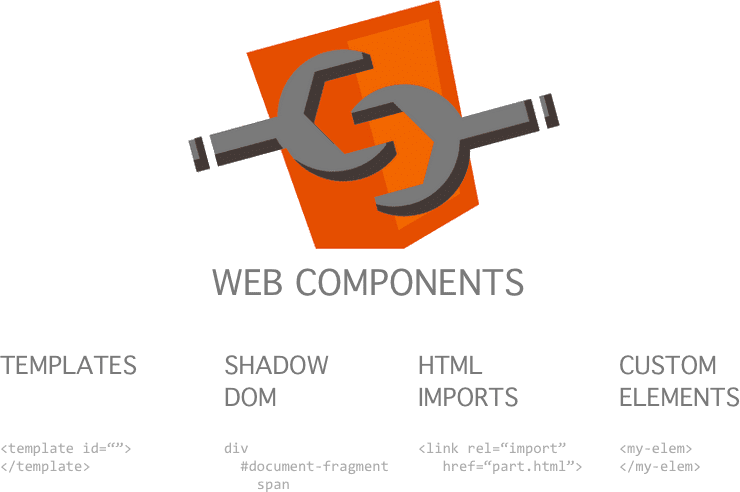
Web Component
웹 기술에 대해서 듣다보면, 코드를 재 사용을 해야할 경우가 필요합니다. 그에 대한 핵심 기술인 웹 컴포넌트에 대해 정리합니다.
Web Component의 개념
웹 컴포넌트는 기능을 나머지 코드로부터 캡슐화하여 재사용 가능한 커스텀 엘리먼트를 생성하고 웹 앱에서 활용할 수 있도록 해주는 다양한 기술들의 모음입니다.
Web Component의 기술
3가지의 기술들로 구성됩니다. 재사용을 운하는 어느 곳이든 코드 충돌에 대한 걱정이 없는 캡슐화된 기능을 갖춘 다용도의 커스텀 엘리먼트를 생성하기 위해 함께 사용할 수 있습니다.
Custom elements
사용자 인터페이스에서 원하는 대로 사용할 수 있는 사용자 정의 요소 및 해당 동작을 정의할 수 있는 JavaScript API 세트입니다.
간단한 예제.
간단한 에시로, window.customElements의 define() 메서드를 이용합니다. 해당 메서드는 아래 3개의 arguments를 받아 custom element를 사용합니다.
DOMString: custom element의 이름입니다.class extends HTMLElment: element의 행동을 정의한 class입니다.{ extends }: inherits할 node name입니다. (optional)
customElements.define(
'text-sample',
class extends HTMLElement {
constructor() {
super() // always call
// element functionality
}
}
)Shadow DOM
캡슐화된 shadow DOM 트리를 element(메인 다큐먼트 DOM으로부터 독집적으로 렌더링 되는)를 추가하고 연관된 기능을 제어하기 위한 JavaScript API 집합입니다. 이 방법을 통해서 엘리먼트의 기능을 private하게 유지할 수 있어서 다큐먼트의 다른 부분과 출돌없이 스크립트와 스타일을 작성할 수 있습니다.
다음의 HTML 파일이 있을 때,
<!DOCTYPE html>
<html>
<head>
<meta charste="utf-8" />
<title>Simple DOM</title>
</head>
<body>
<section>
<img src="dinosaur.png" alt="T-Rex" />
<p>
Here we will add a link to the
<a href="https://www.mozilla.org/">Mozilla</a>
</p>
</section>
</body>
</html>DOM은 아래와 같은 구성을 가지고 있습니다.

이를 시각화하면 다음과 같이 표현할 수 있습니다.

다음에서 하나씩 설명하면 다음과 같습니다.
shadow host: 일반적인 DOM 노드처럼 보이는 Shadow DOM 연결 지점을 의미합니다.shadow tree: Shadow DOM 내부의 DOM Treeshadow boundary: Shadow DOM의 시작 노드부터 끝 노드까지의 공간입니다.shadow root: Shadow tree의 root 노드
다음과 같이 의미합니다.
간단한 예제.
customElements.define(
'open-shadow',
class extends HTMLElement {
constructor() {
super()
const pElem = document.createElement('p')
pElem.textContent = this.getAttribute('text')
const shadowRoot = this.attachShadow({ mode: 'open' })
shadowRoot.appendChild(pElem)
}
}
)HTML 템플릿
<template>와 <slot> 엘리먼트는 렌더링 페이지에 나타나지 않는 마크업 템플릿을 작성할 수 있습니다. 커스텀 엘리먼트의 구조를 기반으로 여러번 재사용할 수 있습니다.
간단한 예제.
customElements.define(
'my-paragraph',
class extends HTMLElement {
constructor() {
super()
const template = document.getElementById('my-paragraph')
const templateContent = template.content
this.attachShadow({ mode: 'open' }).appendChild(
templateContent.cloneNode(true)
)
}
}
)
const slottedSpan = document.querySelector('my-paragraph span')
console.log(slottedSpan.assignedSlot)
console.log(slottedSpan.slot)마무리.
좀 더 자세한 코드를 보고 싶으면 아래의 예제를 참고하면 좋습니다.
잚못된 부분이 있으면 편하게 이야기주세요.
마무리
